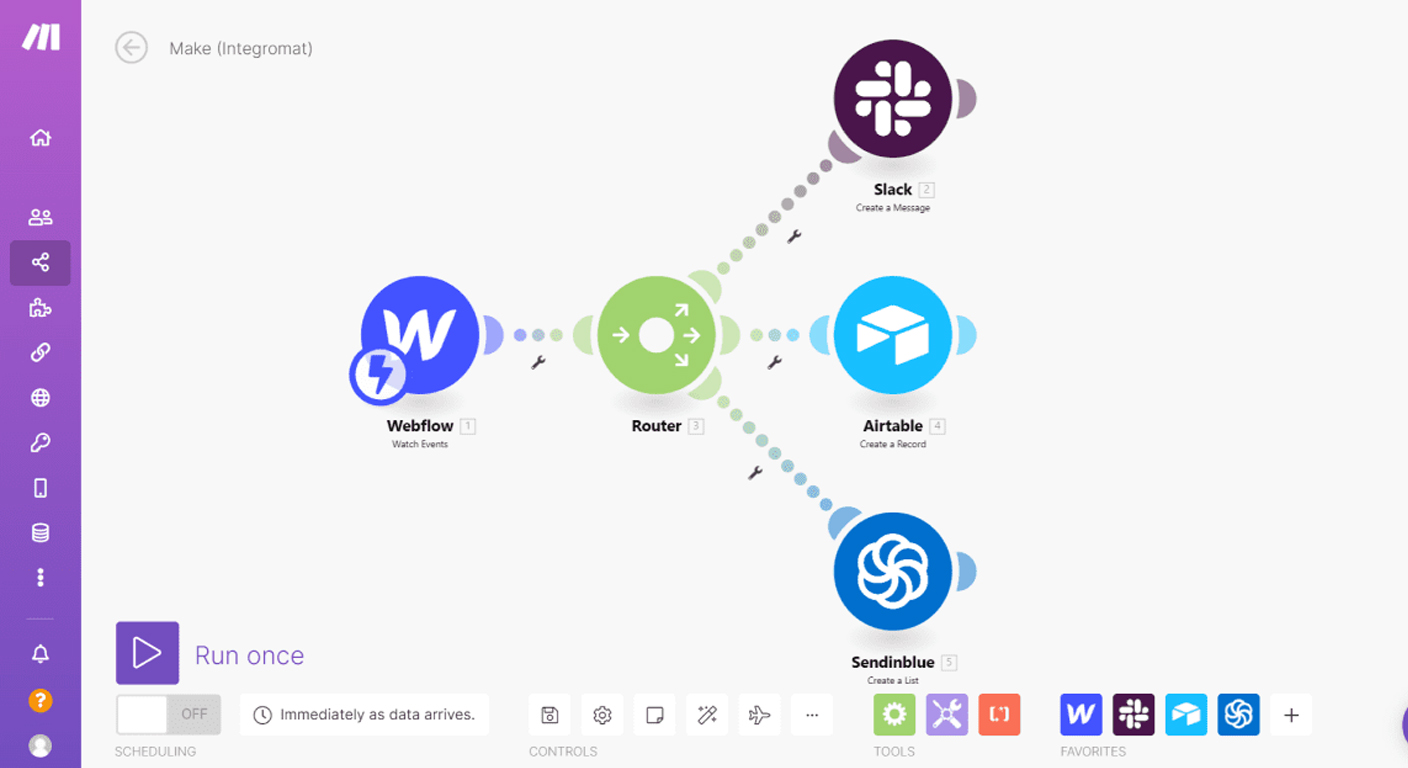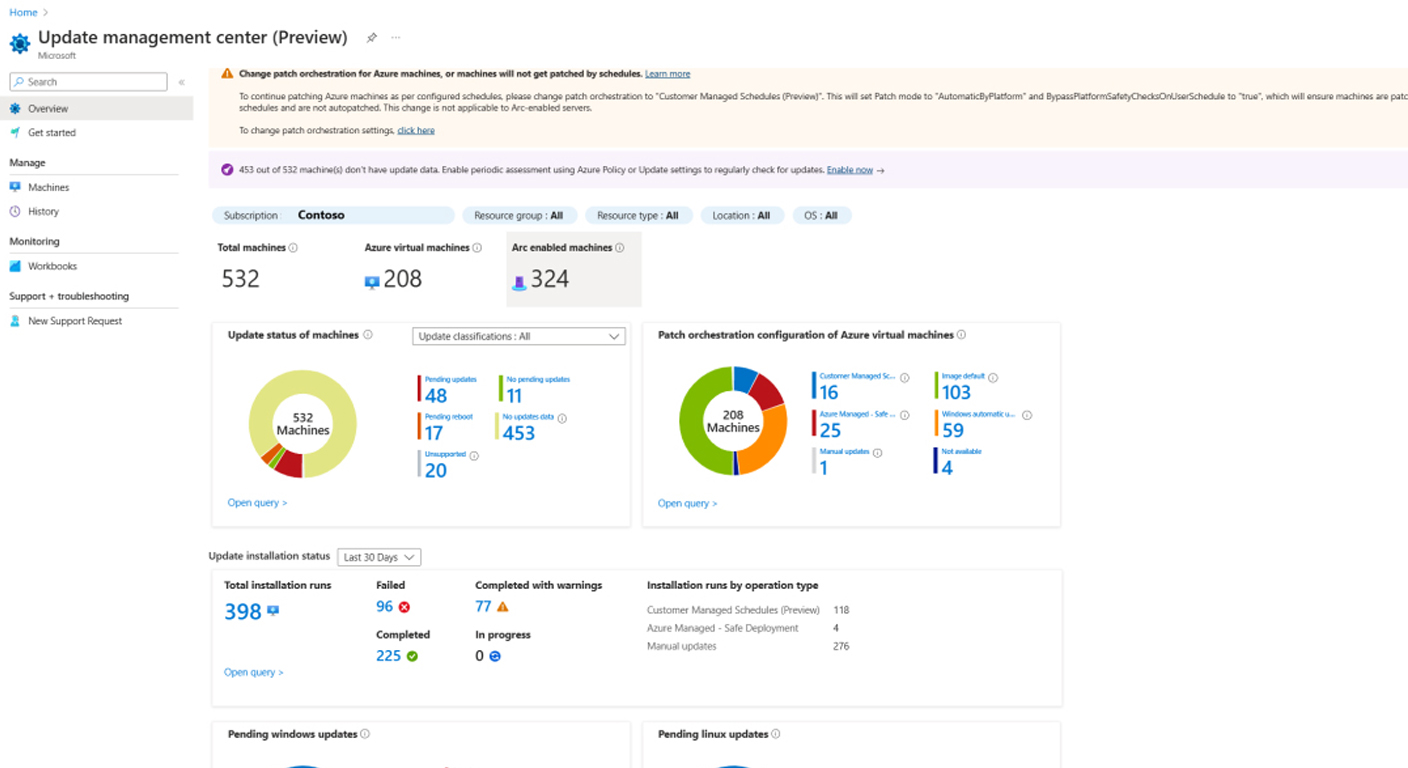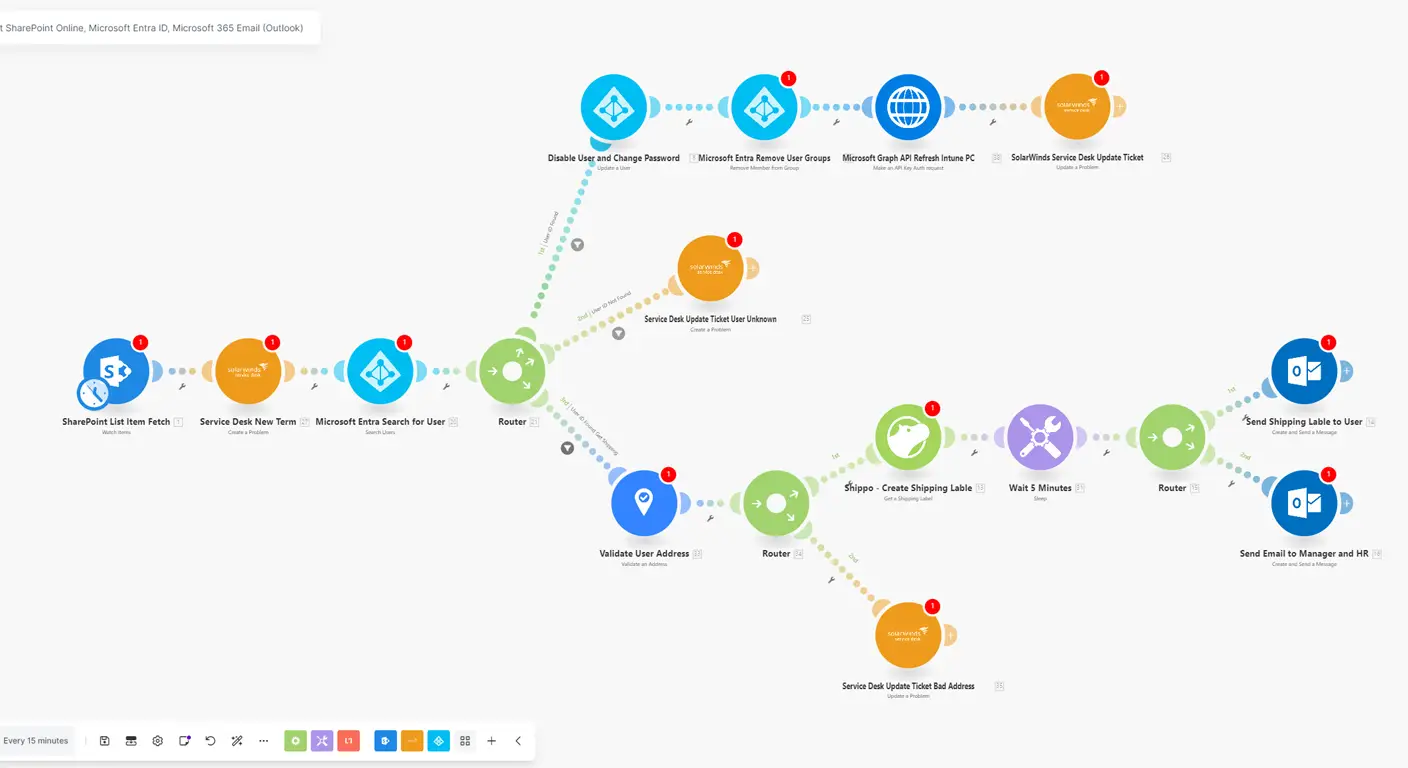Boost Efficiency Instantly: How to Automate Business Workflows
In today’s fast-paced digital landscape, businesses are constantly searching for ways to streamline operations and improve productivity. Enter Make.com, the no-code platform that’s transforming how businesses handle repetitive tasks and complex workflows. Whether you’re managing email campaigns, syncing data between tools, or scheduling social media posts, Make.com can help you achieve it all with minimal effort.
What Is Make.com?
Make.com, formerly known as Integromat, is a powerful automation platform that connects your favorite apps and services. With its intuitive drag-and-drop interface, you can build custom workflows—known as “scenarios”—without writing a single line of code. From small startups to enterprise-level organizations, Make.com is enabling teams to save time and focus on what truly matters.
Why Automate Workflows?
Automation eliminates repetitive, manual tasks, reduces errors, and boosts efficiency. By automating mundane processes, teams can:
Save Time: Reallocate hours spent on repetitive tasks to strategic initiatives.
Reduce Errors: Minimize human error through standardized workflows.
Enhance Productivity: Free up resources to focus on high-value projects.
Improve Scalability: Handle increasing workloads without hiring additional staff.
Step-by-Step Guide to Automating Workflows with Make.com
1. Sign Up and Explore
Start by creating a free account on Make.com. Once logged in, familiarize yourself with the user-friendly dashboard, which includes sections for Scenarios, Apps, History, and Settings.
2. Identify the Workflow to Automate
Determine which tasks or processes consume the most time in your day-to-day operations. Examples include:
Sending automated follow-up emails.
Consolidating data from multiple apps into one report.
Posting regular updates on social media.
3. Design Your Workflow
Using Make.com’s drag-and-drop builder, select a trigger app—such as Gmail, Google Sheets, or Slack—that initiates the workflow. Define the trigger event, such as receiving a new email or adding a new row to a spreadsheet.
4. Add Actions and Filters
Next, add actions that follow the trigger. For example, if a new row is added to a Google Sheet, you can set an action to send an email or update a CRM. Use filters to ensure actions only occur under specific conditions.
5. Test Your Workflow
Before activating the scenario, use the “Run Once” feature to test it. This ensures everything is functioning correctly and allows you to make any necessary adjustments.
6. Activate and Monitor
Once you’re satisfied, activate your workflow to let it run automatically. Monitor the scenario periodically to ensure optimal performance and make tweaks as your needs evolve.
Key Benefits of Make.com
Ease of Use: No coding skills are required, making it accessible to all team members.
Wide App Integration: Connect with hundreds of apps and services, from CRM tools to project management platforms.
Cost-Effective: Reduce reliance on developers and save on hiring costs.
Scalability: Grow your workflows as your business evolves.
Real-World Applications
Customer Support Automation: Automatically log support tickets from emails or chats.
Marketing Campaigns: Sync customer data across email marketing and CRM tools.
Data Consolidation: Combine data from various apps into a centralized dashboard.
Final Thoughts
Make.com is a game-changer for businesses looking to boost efficiency and focus on strategic growth. Its no-code platform empowers teams to build and manage workflows effortlessly, transforming how work gets done. I can help you start automating today and unlock the potential of your business.