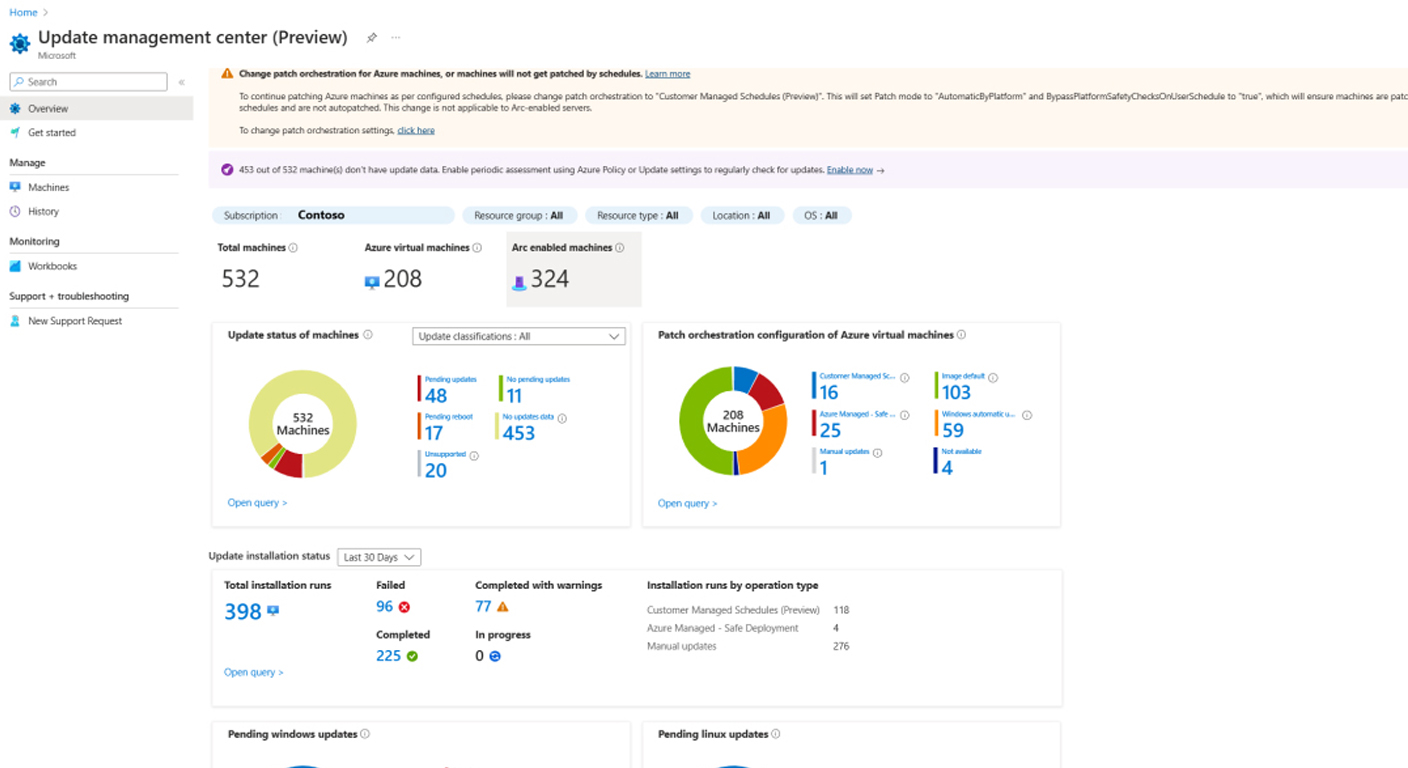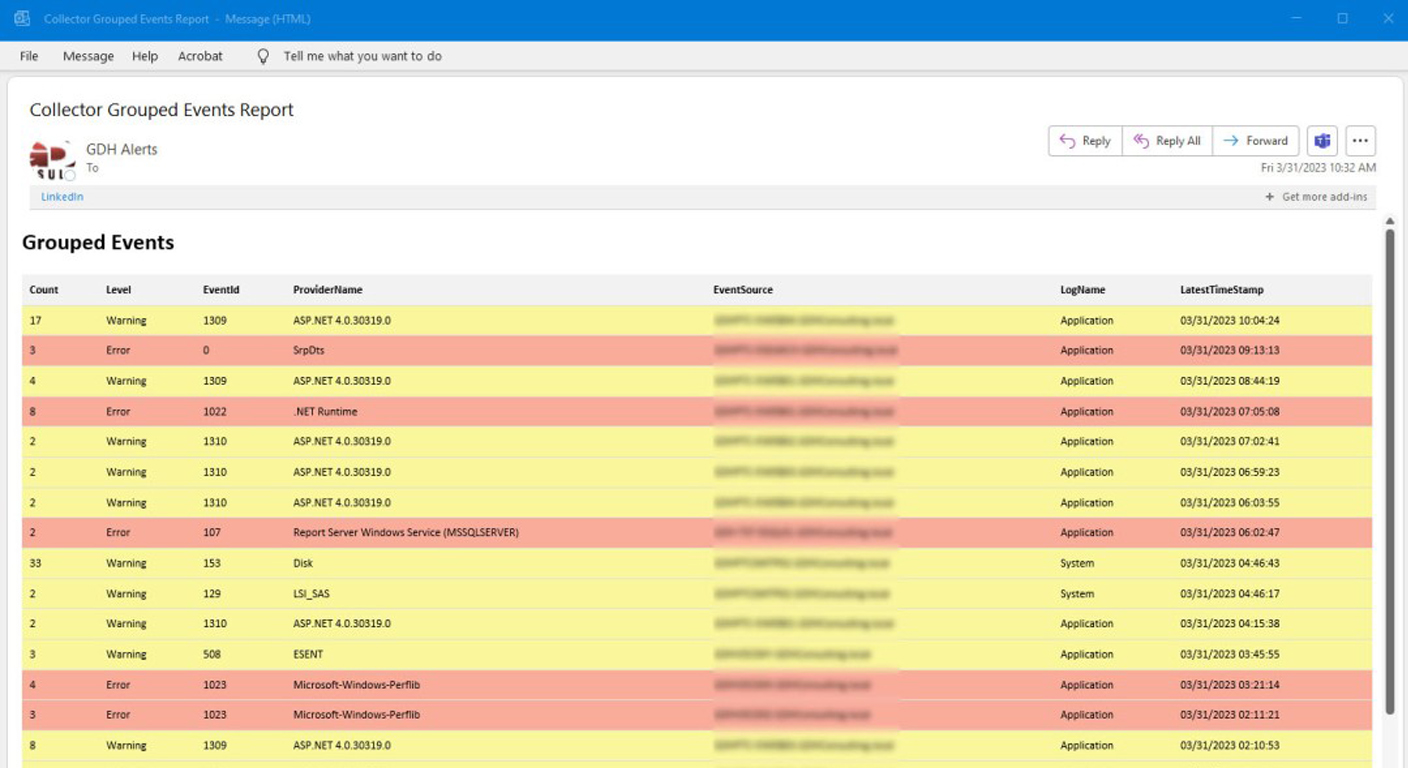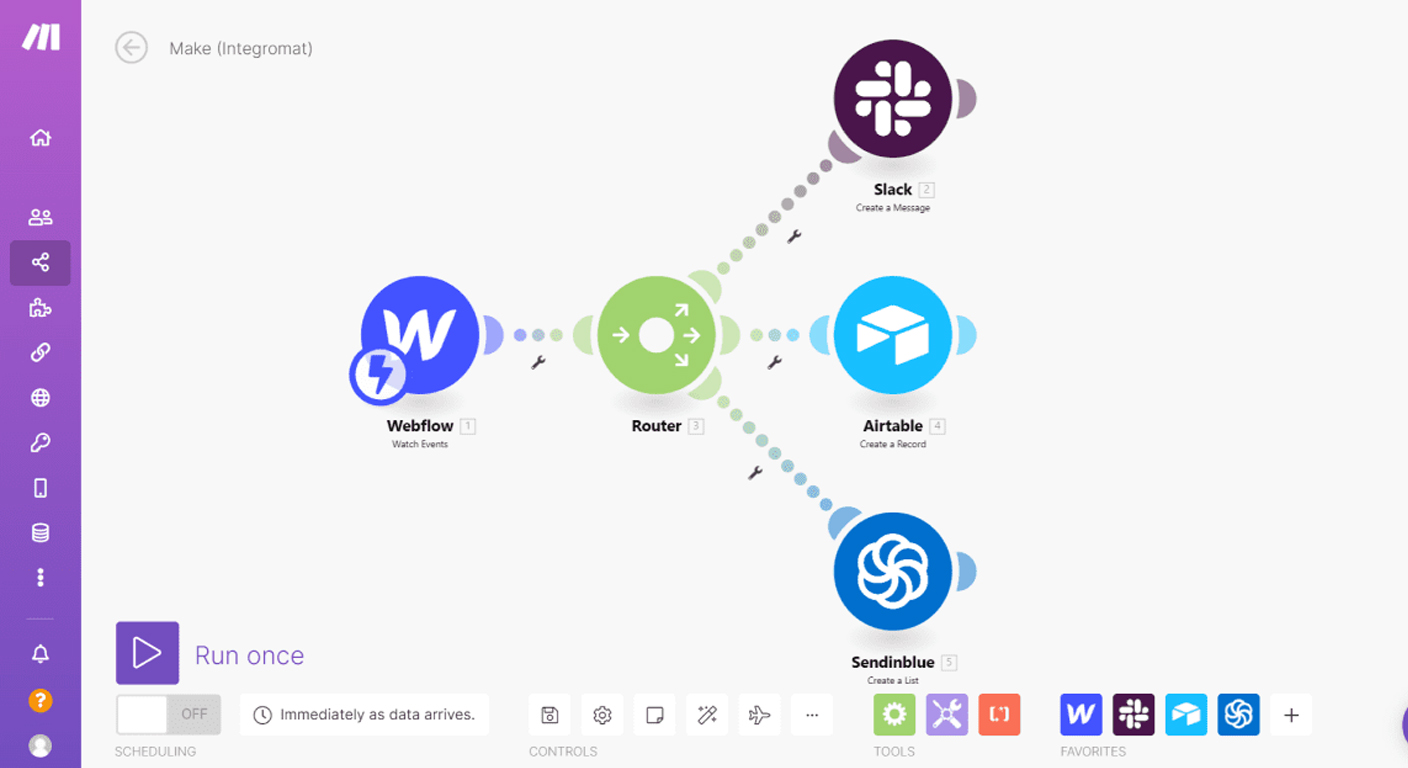In the ever-evolving world of IT, managing updates for your servers is a critical task that ensures the security, efficiency, and reliability of your systems. Traditionally, Windows Server Update Services (WSUS) has been the go-to solution for many organizations. However, as IT environments have grown more complex and diverse, the limitations of WSUS have become increasingly apparent. Here are some of the key challenges that make WSUS a clumsy and slow solution for managing Windows updates:
- Limited Scalability: WSUS is designed for on-premises environments and lacks the scalability to handle large, distributed networks. As organizations grow and diversify their IT infrastructure, WSUS struggles to keep up.
- Complex Management: WSUS requires a significant amount of manual configuration and management. IT administrators have to manually approve updates, monitor the WSUS server, and troubleshoot issues. This can be time-consuming and prone to human error.
- Inefficient Performance: WSUS is notorious for its slow performance. The WSUS database can become bloated over time, leading to slow update approvals and reporting. Additionally, WSUS uses a pull model for updates, which can strain network bandwidth and slow down the update process.
- Lack of Centralized Management: If you have multiple WSUS servers for different environments, there’s no easy way to manage them all centrally. This can lead to fragmented and inconsistent update management.
- Limited Reporting Capabilities: While WSUS does offer some reporting capabilities, they are limited and not user-friendly. It can be difficult to get a clear picture of your update compliance status, especially across multiple WSUS servers.
- No Multi-Platform Support: WSUS only supports Windows updates. If you have Linux servers or other non-Windows devices in your environment, you’ll need a separate solution to manage updates for those.
In the modern era of IT, where agility, efficiency, and centralized control are key, WSUS falls short. Its limitations have led many organizations to seek more robust and flexible solutions for managing Windows updates, such as Azure Arc-enabled servers. Azure Arc-enabled servers has revolutionized the way we manage Windows updates, offering a more streamlined, scalable, and flexible solution.
Understanding Azure Arc-enabled Servers
Azure Arc is a suite of Azure services that extends Azure management and services to any infrastructure. With Azure Arc-enabled servers, you can manage your Windows and Linux machines hosted outside of Azure, on your corporate network, or other cloud provider, similar to how you manage native Azure virtual machines.
Windows Updates Management with Azure Arc
Azure Arc simplifies the management of Windows updates by providing a unified and centralized system. It allows you to manage updates for all your servers across different environments from the Azure portal. This eliminates the need for multiple management tools, thereby reducing complexity and potential errors.
Azure Arc-enabled servers use the Azure Automation Update Management solution to manage operating system updates. This solution assesses the status of available updates on all connected machines and manages the process of installing required updates.
Azure Arc vs. WSUS: A Comparative Analysis
- Scalability and Flexibility: Azure Arc offers superior scalability and flexibility compared to WSUS. It can manage updates across a wide range of environments, including on-premises, edge, and multi-cloud. WSUS, on the other hand, is limited to on-premises environments.
- Centralized Management: Azure Arc provides a centralized platform for managing updates across all your servers, regardless of their location. WSUS requires separate instances for different environments, leading to fragmented and complex management.
- Automation and Scheduling: Azure Arc allows you to automate the update process and schedule updates during off-peak hours to minimize disruption. While WSUS also offers scheduling, it lacks the advanced automation capabilities of Azure Arc.
- Compliance and Reporting: Azure Arc provides robust compliance and reporting features. It allows you to track the update status of your servers in real-time and generate detailed reports. WSUS also provides reporting features, but they are not as comprehensive or user-friendly as Azure Arc.
- Integration with Azure Services: Azure Arc seamlessly integrates with other Azure services, providing additional capabilities such as Azure Policy for compliance assessment and Azure Security Center for threat protection. WSUS does not offer such integrations.
Conclusion
While WSUS has served us well for many years, the advent of Azure Arc-enabled servers represents a significant leap forward in Windows updates management. Its scalability, flexibility, centralized management, and advanced features make it a superior solution for modern IT infrastructures.
As we continue to navigate the ever-evolving landscape of IT, embracing tools like Azure Arc will not only streamline our operations but also enhance the security and efficiency of our systems. It’s time to rethink how we manage Windows updates and take our IT infrastructure management to the next level with Azure Arc-enabled servers.
Stay tuned for more insights on the latest advancements in cloud computing and their integration into your organization’s IT infrastructure.